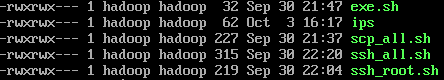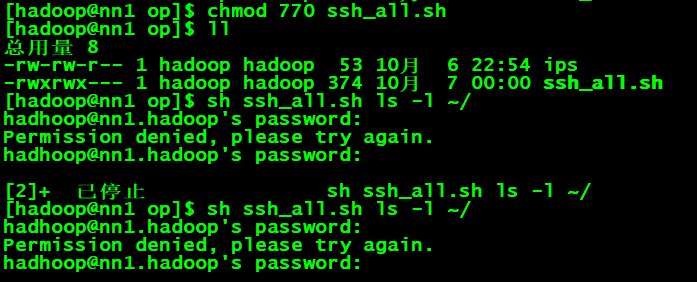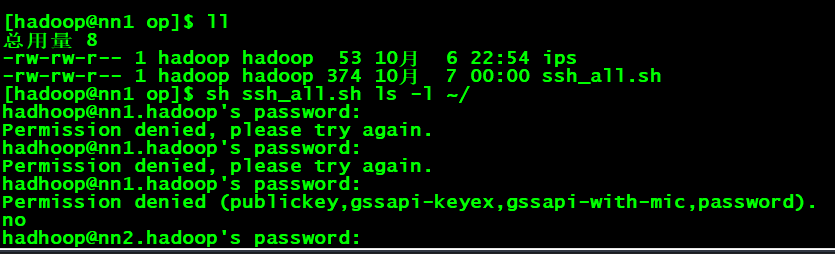
已经配置过免密, 切换用户是不需要密码的, 多级操作输入完命令,让我输入密码,每次都会弹出Permission denied, please try again.,第三次是Permission denied (publickey,gssapi-keyex,gssapi-with-mic,password).
no,输入三次之后,命令也无法执行。 网上查原因说是权限问题,但是我的config文件配置是对的 ,求各路大神解答疑惑。
Linux 虚拟机进行多级操作无法使用问题?

-
[root@nn1 ~]# vim /etc/ssh/sshd_config
Ciphers and keying RekeyLimit default none Logging SyslogFacility AUTH Authentication: LoginGraceTime 2m
PermitRootLogin yes
StrictModes yes MaxAuthTries 6 MaxSessions 10 PubkeyAuthentication yes
AuthorizedKeysFile .ssh/authorized_keys
AuthorizedPrincipalsFile none AuthorizedKeysCommand none AuthorizedKeysCommandUser nobody HostbasedAuthentication no Change to yes if you don't trust ~/.ssh/known_hosts for HostbasedAuthentication IgnoreUserKnownHosts no Don't read the user's ~/.rhosts and ~/.shosts files IgnoreRhosts yes To disable tunneled clear text passwords, change to no here! PasswordAuthentication yes PermitEmptyPasswords no
PasswordAuthentication yes
Change to no to disable s/key passwords ChallengeResponseAuthentication yes
ChallengeResponseAuthentication no
KerberosAuthentication no KerberosOrLocalPasswd yes KerberosTicketCleanup yes KerberosGetAFSToken no KerberosUseKuserok yes GSSAPI options
GSSAPIAuthentication yes
GSSAPICleanupCredentials noGSSAPIStrictAcceptorCheck yes GSSAPIKeyExchange no GSSAPIEnablek5users no Set this to 'yes' to enable PAM authentication, account processing, and session processing. If this is enabled, PAM authentication will be allowed through the ChallengeResponseAuthentication and PasswordAuthentication. Depending on your PAM configuration, PAM authentication via ChallengeResponseAuthentication may bypass the setting of "PermitRootLogin without-password". If you just want the PAM account and session checks to run without PAM authentication, then enable this but set PasswordAuthentication and ChallengeResponseAuthentication to 'no'. problems.
UsePAM yes
AllowAgentForwarding yes AllowTcpForwarding yes GatewayPorts no
X11Forwarding yes
PermitTTY yes PrintMotd yes PrintLastLog yes TCPKeepAlive yes UseLogin no UsePrivilegeSeparation sandbox PermitUserEnvironment no Compression delayed ClientAliveInterval 0 ClientAliveCountMax 3 ShowPatchLevel no UseDNS yes PidFile /var/run/sshd.pid LoginGraceTime 2m
PermitRootLogin yes
StrictModes yes MaxAuthTries 6 MaxSessions 10 PubkeyAuthentication yes Authentication: LoginGraceTime 2m
PermitRootLogin yes
StrictModes yes MaxAuthTries 6 MaxSessions 10 PubkeyAuthentication yes The default is to check both .ssh/authorized_keys and .ssh/authorize
d_keys2
but this is overridden so installations will only check .ssh/authori
zed_keys
AuthorizedKeysFile .ssh/authorized_keysAuthorizedPrincipalsFile none AuthorizedKeysCommand none AuthorizedKeysCommandUser nobody For this to work you will also need host keys in /etc/ssh/sshknown
hosts
HostbasedAuthentication no
已查找到文件开头,再从结尾继续查找
LoginGraceTime 2m PermitRootLogin yes StrictModes yes MaxAuthTries 6 MaxSessions 10 PubkeyAuthentication yes The default is to check both .ssh/authorized_keys and .ssh/authorize
d_keys2
but this is overridden so installations will only check .ssh/authori
zed_keys
AuthorizedKeysFile .ssh/authorized_keysAuthorizedPrincipalsFile none AuthorizedKeysCommand none AuthorizedKeysCommandUser nobody For this to work you will also need host keys in /etc/ssh/sshknown
hosts
HostbasedAuthentication no Change to yes if you don't trust ~/.ssh/known_hosts for
这是我的sshd_config配置
-
脚本权限应该是770